
Processing the jumbled deluge of content on the typical Facebook feed can cause distraction, cognitive overload and intermittent alarm from its cack-handed delivery of serious news. But this formidable mental challenge is made tricky to escape.
Social media’s commercial goal is to gain and hold our attention for long periods rather than efficiently inform, a role it is unable to perform. The Facebook feed is the crowning achievement of the sector, being the most effective technique ever for distracting nosy animals like us.
We find it almost impossible to stop looking at it, just as we find it hard to resist looking through an open doorway as we pass.
Facebook’s master stroke was to pump-prime our feeds by making it the default to follow people at the same time as we add them. This means it is time-consuming and (superficially) socially awkward for us to reverse the compliment, so we tend not to bother.
People even abandon Facebook as a way to avoid the dilemma, but jumping ship carries a cost because Facebook is a useful personal address book, directory and messaging service. The most targeted way to cure Facebook-feed overload is to disable the feed alone, not to desert the platform.
Thankfully, it is possible to completely disable the Facebook feed and any ill-feeling for doing so is misplaced. Outside Facebookland it has long been accepted people should opt-in for updates rather opt out of them. Facebook should be no exception.
It could take a while to readjust to a feed-free life, but Facebook is not nearly as much of a time-sponge without it. And unhooked from the feed you can also choose when to consume serious news, rather than leaving yourself open to unsettling updates from across the planet at any second.
You are not left “out in the cold” this way either. You can still visit contacts’ Facebook pages, and send and receive personal messages. Disabling your Facebook feed transforms the site from chaotic information maelstrom to convivial blog community, message service and directory.
Of course, there are billions of people who are perfectly happy with their Facebook feeds as they are and I do not begrudge them a moment of enjoyment. I had many laughs and learned a lot from mine — not least my limits — before finally finding a way to turn it off.
Instant relief
You can now instantly block the feed on a PC: in Chrome install the News Feed Eradicator or the Safari equivalent; Firefox, meanwhile, has Kill FB Feed.
On mobile phones uninstalling the app and not visiting the site seems to be the only way.
Feed freedom
Facebook makes it difficult to leave the feed more permanently, but it is possible:
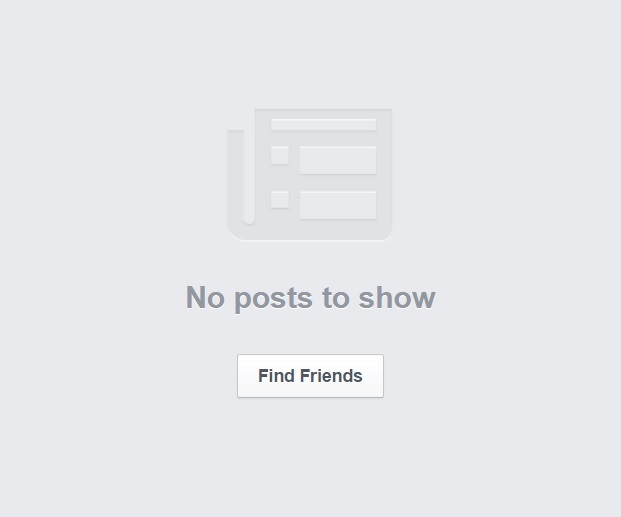
(1) Unfollow contacts: You can do this in one go using this app, being careful to unfollow rather than to unfriend.
(2) Unlike pages: This is more painstaking and has to be done one like at a time. Visit your homepage and click “View activity log” at the bottom right of your cover picture and on the left-hand-side click “Likes” and go through them.
(3) Regulate groups: Some groups can be very rewarding, others less so. For the latter go to “Home”, click on “Groups” on the left-hand-side and click “Edit notification settings” or “Leave group” accordingly.
After a lot of arduous clicking, the end result should be as below, saying simply “No posts to show. Find Friends.” One last type of notification remains, most stubbornly on mobile: people’s birthdays. ■
You may also like:
Social media’s serious news problem